apachectl - 播放该命令正确发音
apachectl命令是Apache的Web服务器前端控制工具,用以启动、关闭和重新启动Web服务器进程。
语法格式: apachectl [参数]
常用参数:
| configtest | 检查设置文件中的语法是否正确 |
| fullstatus | 显示服务器完整的状态信息 |
| graceful | 重新启动Apache服务器,但不会中断原有的连接 |
| help | 显示帮助信息 |
| restart | 重新启动Apache服务器 |
| start | 启动Apache服务器 |
| status | 显示服务器摘要的状态信息 |
| stop | 停止Apache服务器 |
| startssl | 启动带ssl支持的apache的web服务器进程 |
参考实例
测试配置文件语法:
[root@CmdEye ~]# apachectl configtest
AH00558: httpd: Could not reliably determine the server's fully qualified domain name, using fe80::6da1:1b23:c479:649a. Set the 'ServerName' directive globally to suppress this message
Syntax OK显示服务器状态信息:
[root@CmdEye ~]# apachectl status重新启动Apache服务器:
[root@CmdEye ~]# apachectl restart© 版权声明
THE END
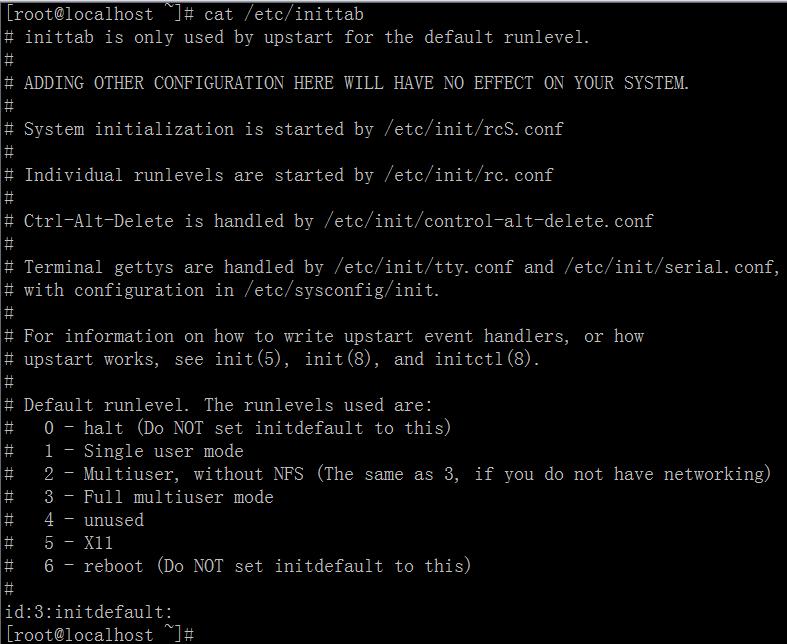



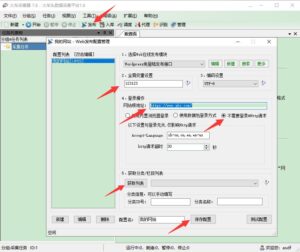

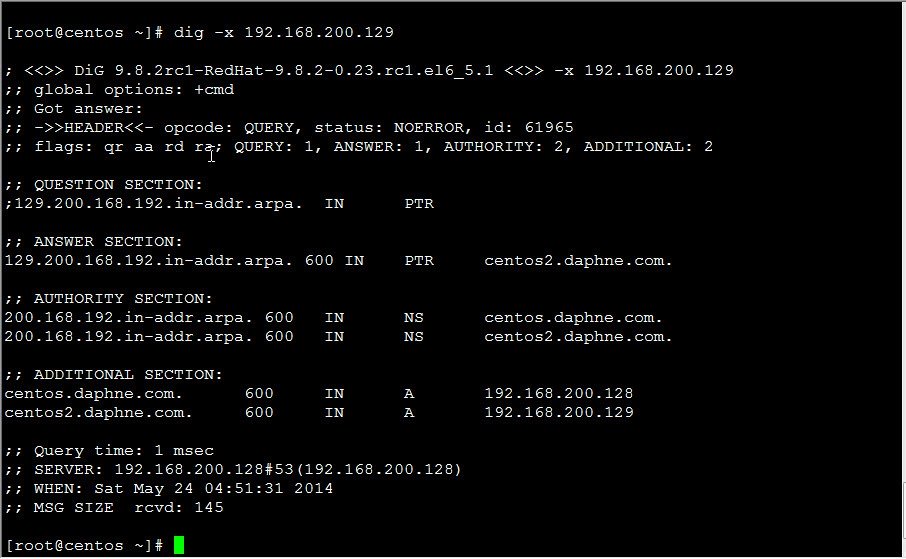

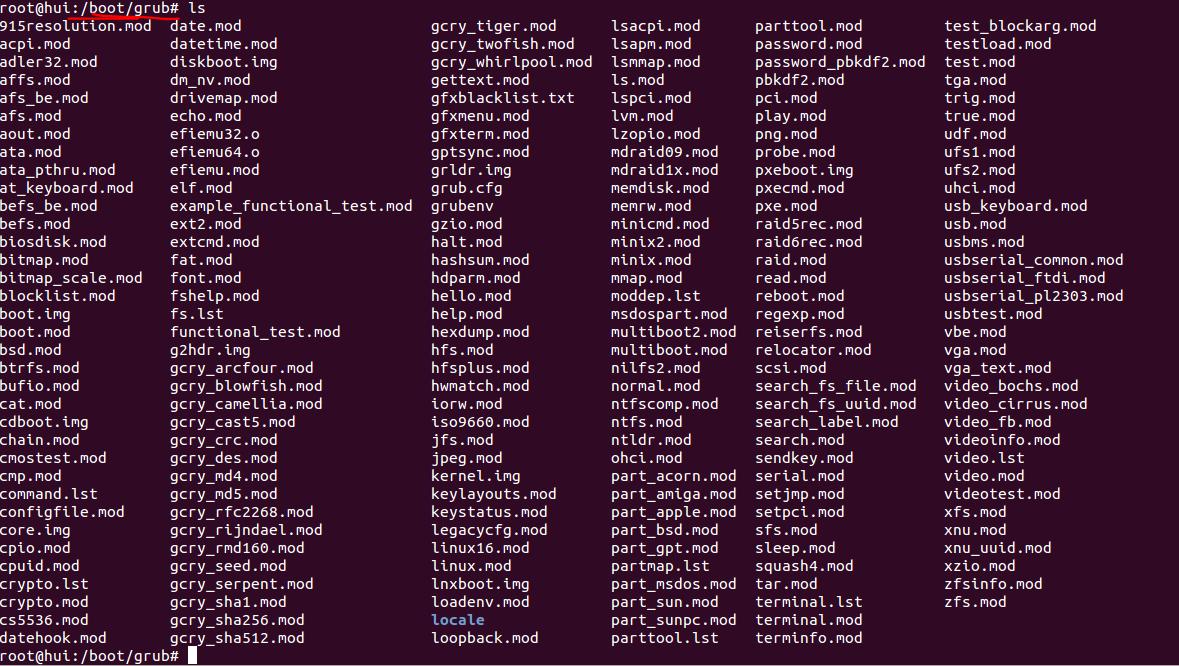
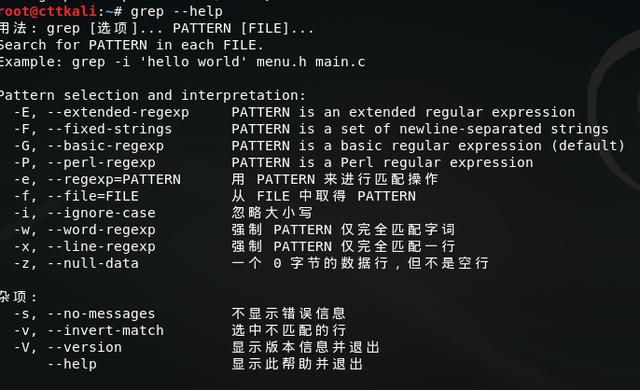

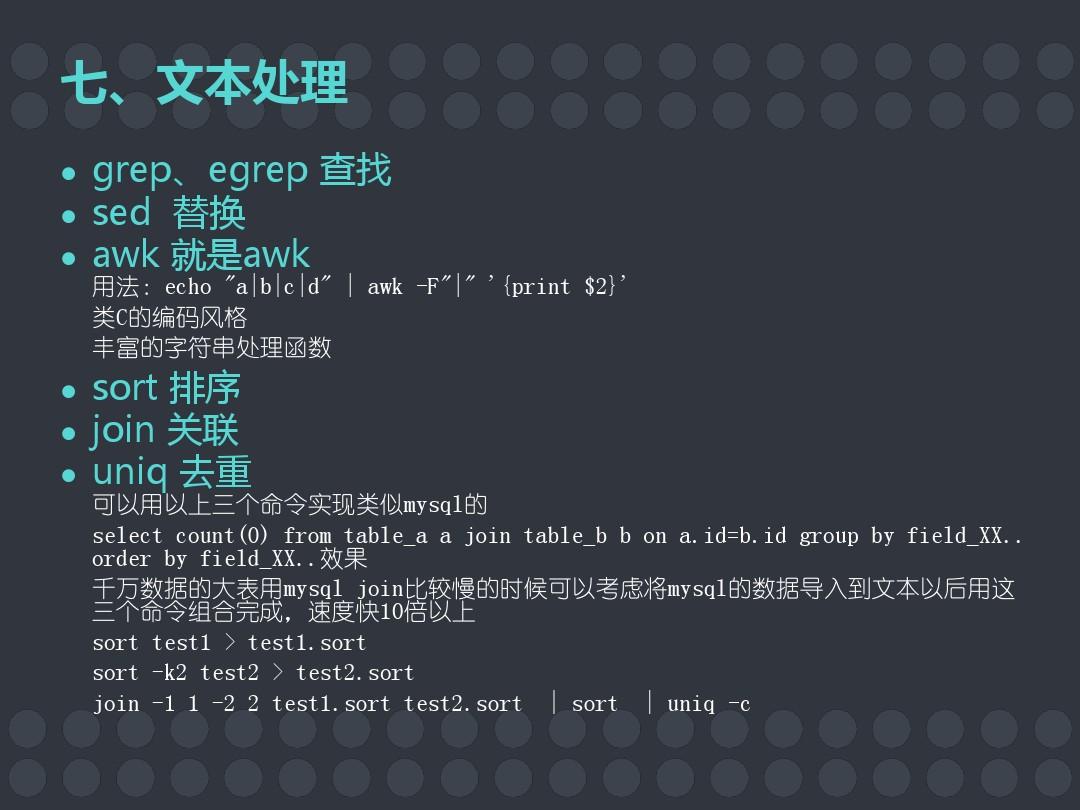



暂无评论内容